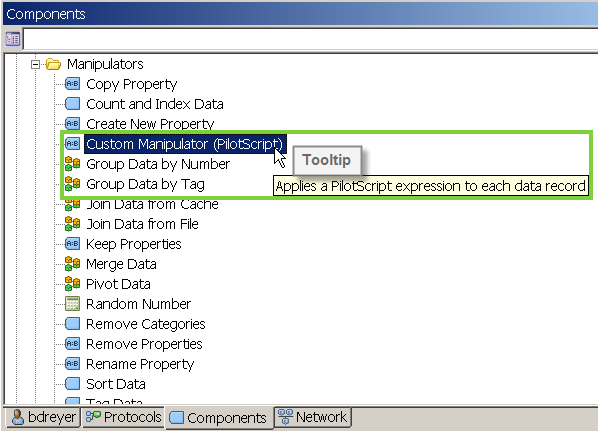
Tooltip help for Custom Manipulator (PilotScript) component
Detailed online help is avaliable for every component. This information explains the component's purpose, parameters, parameter values, ports, and more. This help is intended to help protocol designers configure new components. It is also available at run time to help end users of protocols set run-time parameter values.
Tip: Each component collection also includes a user guide that provides more background information on using a collection. Many guides also include step-by-step lessons for building example protocols.
There are different ways to get component reference help.
To read a tooltip about a component in the Explorer window:
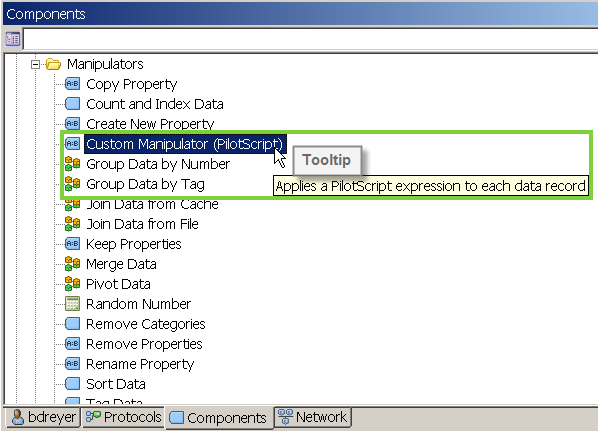
Tooltip help for Custom Manipulator (PilotScript) component
To read detailed help about a component before opening it:
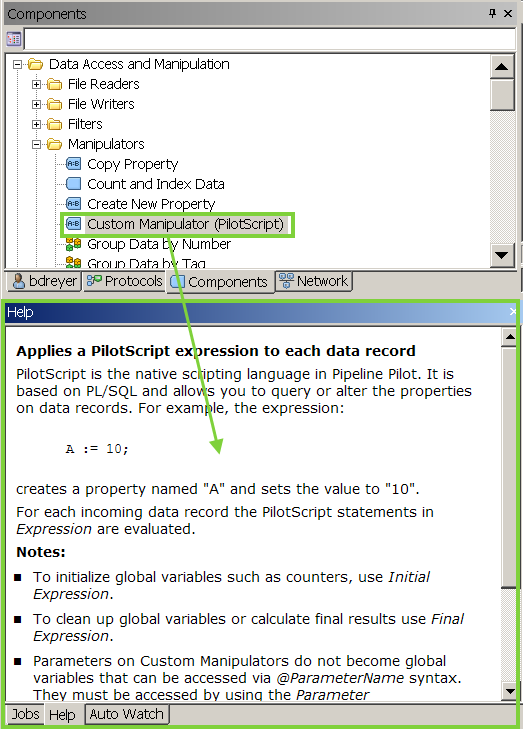
Component help displayed in left-hand Help window
To get help for a component open in the workspace:
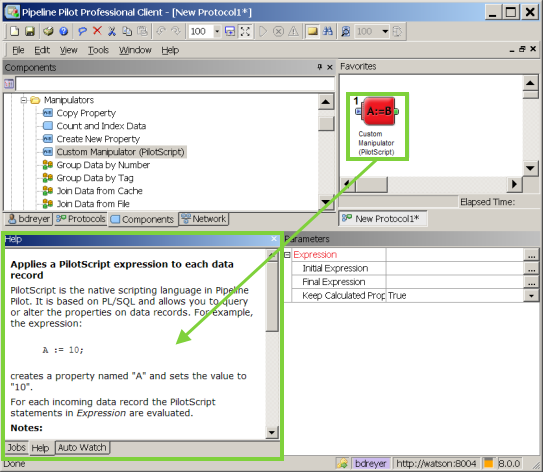
Help for component selected in the workspace
To get help for a parameter in a component:
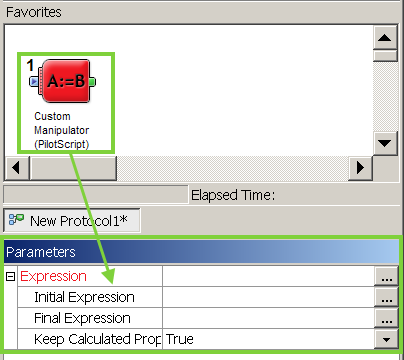
Parameters for the selected component
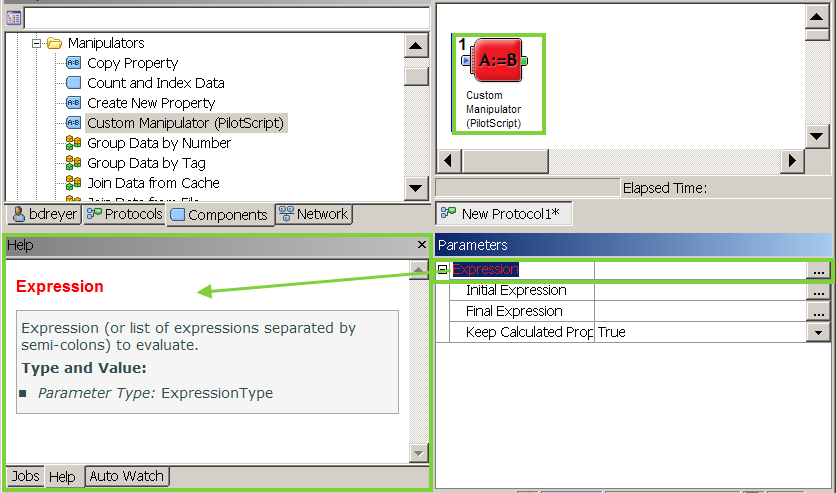
Help for a parameter
To browse component help in the Help Center:
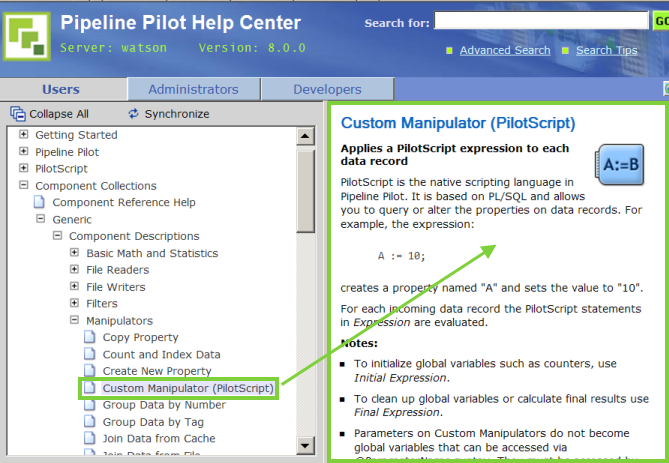
Component help displayed in Help Center